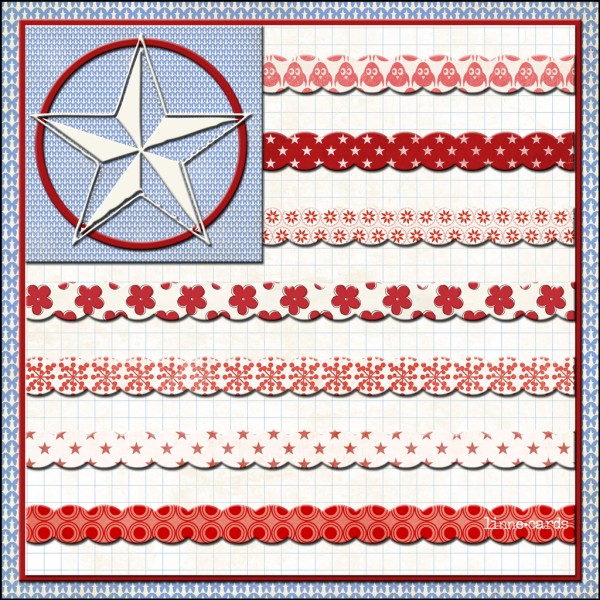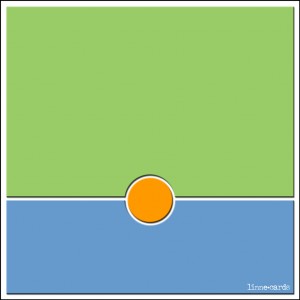As I convert my sketches to layered digital files, I am learning more about photoshop. With paper and pencil, I would just erase the part of the circle that ran off the edge. Then when I made a digital file, I couldn't just erase. At least I didn't know how. So I faked it by getting all the circles in place, cropping, then moving the file to a larger canvas. But that won't work with layered files. Luckily, I am a google princess and know what to ask to find the answer. And I I did find the answer and learned how to easily remove part of a layer. On the layer, use the marquee tool to choose what you want to keep, with the arts marching, click on create layer mask. Now you have the just want to show but the rest of the layer is not really gone. You can bring it back if you decide to move the shape later. For this card, I used Basic Grey's
Mellow. The corner brush is from Katie Pertiet.

 As I convert my sketches to layered digital files, I am learning more about photoshop. With paper and pencil, I would just erase the part of the circle that ran off the edge. Then when I made a digital file, I couldn't just erase. At least I didn't know how. So I faked it by getting all the circles in place, cropping, then moving the file to a larger canvas. But that won't work with layered files. Luckily, I am a google princess and know what to ask to find the answer. And I I did find the answer and learned how to easily remove part of a layer. On the layer, use the marquee tool to choose what you want to keep, with the arts marching, click on create layer mask. Now you have the just want to show but the rest of the layer is not really gone. You can bring it back if you decide to move the shape later. For this card, I used Basic Grey's Mellow. The corner brush is from Katie Pertiet.
As I convert my sketches to layered digital files, I am learning more about photoshop. With paper and pencil, I would just erase the part of the circle that ran off the edge. Then when I made a digital file, I couldn't just erase. At least I didn't know how. So I faked it by getting all the circles in place, cropping, then moving the file to a larger canvas. But that won't work with layered files. Luckily, I am a google princess and know what to ask to find the answer. And I I did find the answer and learned how to easily remove part of a layer. On the layer, use the marquee tool to choose what you want to keep, with the arts marching, click on create layer mask. Now you have the just want to show but the rest of the layer is not really gone. You can bring it back if you decide to move the shape later. For this card, I used Basic Grey's Mellow. The corner brush is from Katie Pertiet.